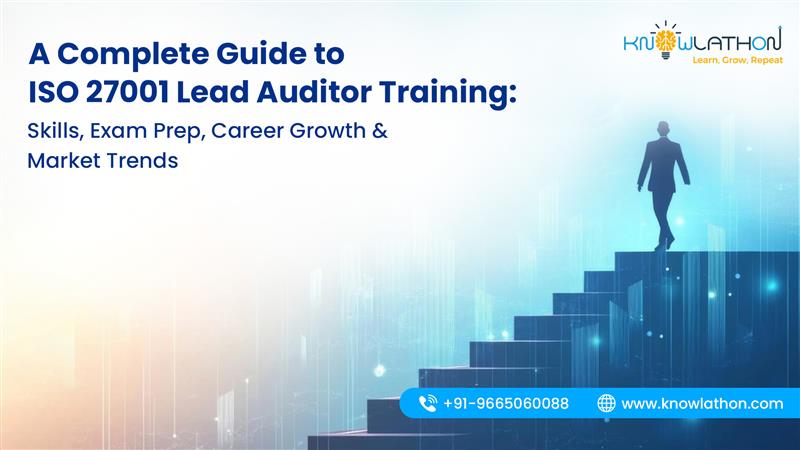Your Guide to Acing the Power BI Certification Exam

Your Guide to Acing the Power BI Certification Exam
The Microsoft Power BI Certification (DA-100 or its successor, PL-300) is a highly sought-after credential for professionals aiming to demonstrate their expertise in data analysis and visualization using Power BI. Whether you're a data analyst, business intelligence professional, or aspiring to break into the field, acing the Power BI certification exam can open doors to exciting career opportunities.
Understanding the Power BI Certification
The Microsoft Power BI exam (officially known as the Microsoft Certified: Data Analyst Associate) validates your ability to design, build, and deploy business intelligence solutions using Power BI. The exam tests your skills in data preparation, modeling, visualization, analysis, and deployment of Power BI solutions. It’s part of the broader Microsoft Power Platform certification ecosystem, which emphasizes leveraging Microsoft tools to deliver data-driven insights.
The certification is ideal for professionals who work with data, create reports, and design dashboards to support business decisions. Passing the exam demonstrates proficiency in transforming raw data into meaningful insights, a skill in high demand across industries.
Power BI Certification Syllabus Breakdown
To excel in the Power BI DA-100 exam (or PL-300, depending on updates), you need to understand the syllabus thoroughly. Microsoft organizes the exam into key domains, each covering specific skills. Below is an overview of the syllabus based on the latest updates:
1. Prepare the Data (20-25%)
- Data Acquisition: Connect to various data sources (Excel, SQL Server, SharePoint, etc.) and import data into Power BI.
- Data Transformation: Use Power Query to clean, transform, and shape data (e.g., removing duplicates, handling null values).
- Data Profiling: Assess data quality and perform profiling to ensure accuracy.
2. Model the Data (25-30%)
- Data Modeling: Create relationships between tables, define hierarchies, and implement DAX (Data Analysis Expressions) calculations.
- DAX Proficiency: Write DAX formulas for calculated columns, measures, and tables.
- Optimization: Optimize data models for performance, including reducing model size and improving query speed.
3. Visualize and Analyze the Data (25-30%)
- Report Design: Build interactive reports and dashboards with visuals like charts, tables, and maps.
- Slicers and Filters: Implement slicers, filters, and drill-through capabilities for dynamic reporting.
- Analytics: Use features like trend analysis, forecasting, and key influencers to derive insights.
4. Deploy and Maintain Deliverables (15-20%)
- Sharing and Collaboration: Publish reports to the Power BI Service, configure sharing, and manage workspaces.
- Security: Implement row-level security (RLS) to restrict data access.
- Refresh Schedules: Set up data refresh schedules and manage datasets.
5. Advanced Features (10-15%)
- AI Capabilities: Leverage Power BI’s AI features, such as Q&A and automated insights.
- Custom Visuals: Use and create custom visuals to enhance reports.
- Integration: Integrate Power BI with other Microsoft tools like Power Apps and Power Automate.
Power BI Certification Preparation: Step-by-Step Guide
Step 1: Assess Your Current Knowledge
Before diving into Power BI training for certification, evaluate your familiarity with Power BI. If you’re new, start with Microsoft’s free Power BI tutorials or beginner courses. If you’re experienced, focus on advanced topics like DAX and data modeling.
Step 2: Explore Official Microsoft Resources
Microsoft provides a wealth of Power BI exam resources to guide your preparation:
- Microsoft Learn: Offers free, self-paced learning paths for the PL-300 exam. Search for “PL-300 learning path” on Microsoft Learn to access modules covering every exam objective.
- Official Exam Page: Review the exam details, skills measured, and updates on Microsoft’s certification website.
- Practice Tests: Use Microsoft’s practice tests to gauge your readiness and identify weak areas.
Step 3: Enroll in a Power BI Training Course
Structured training can accelerate your learning. Consider these options:
- Microsoft Official Courses: Instructor-led courses like “Analyzing Data with Power BI” cover the exam syllabus comprehensively.
- Third-Party Platforms: Platforms like Udemy, Coursera, and Pluralsight offer affordable Power BI courses tailored for certification.
- Bootcamps: Intensive bootcamps provide hands-on practice and expert guidance.
Look for courses that include hands-on labs, as practical experience is critical for mastering Power BI.
Step 4: Master DAX and Data Modeling
DAX is a cornerstone of the Power BI certification. Dedicate time to learning:
- Common DAX Functions: SUMX, CALCULATE, FILTER, and time intelligence functions like TOTALYTD.
- Context in DAX: Understand row context vs. filter context to write effective formulas.
- Performance Optimization: Learn to optimize DAX calculations to avoid slow reports.
Practice building complex data models with multiple tables and relationships to mimic real-world scenarios.
Step 5: Build Sample Projects
Hands-on practice is key to how to pass Power BI certification. Create sample reports and dashboards using public datasets (e.g., from Kaggle or Microsoft’s sample datasets). Focus on:
- Connecting to diverse data sources.
- Creating interactive visuals with slicers and drill-throughs.
- Implementing RLS and sharing reports via Power BI Service.
Step 6: Take Practice Exams
Simulate the exam environment with practice tests. Providers like MeasureUp and Whizlabs offer realistic mock exams that mirror the format and difficulty of the actual test. Aim for a score of 80% or higher before scheduling the exam.
Step 7: Schedule and Take the Exam
Once confident, schedule your exam through Pearson VUE. The test is proctored (online or in-person) and consists of 40-60 questions, including multiple-choice, case studies, and performance-based tasks. You’ll need a score of 700/1000 to pass.
Power BI DA-100 Exam Tips
Here are actionable Power BI DA-100 exam tips to boost your performance:
- Time Management: Allocate time wisely during the exam. Skip tricky questions and revisit them later.
- Read Questions Carefully: Pay attention to keywords like “best” or “most efficient” to choose the correct answer.
- Focus on Practical Scenarios: Many questions are scenario-based, so practice applying Power BI features to real-world problems.
- Know the Interface: Familiarize yourself with Power BI Desktop and Service, as some questions involve identifying UI elements.
- Stay Calm: If you encounter unfamiliar questions, use the process of elimination to narrow down options.
Recommended Power BI Exam Resources
To streamline your preparation, leverage these resources:
- Microsoft Learn: Free learning paths and modules for PL-300.
- Power BI Documentation: Official documentation for in-depth understanding of features.
- Books: “Exam Ref DA-100 Analyzing Data with Microsoft Power BI” by Daniil Maslyuk is a great study guide.
- YouTube Channels: Channels like Guy in a Cube and SQLBI offer tutorials on DAX, modeling, and visualization.
- Practice Datasets: Use Microsoft’s sample datasets (e.g., AdventureWorks) for hands-on practice.
Conclusion
Acing the Power BI Certification requires a blend of theoretical knowledge, hands-on practice, and strategic preparation. By understanding the Power BI certification syllabus, leveraging quality Power BI exam resources, and following a structured study plan, you can confidently pass the exam. Whether you’re aiming for the DA-100 or its successor PL-300, consistent effort and the right approach will set you up for success. Start your Power BI certification preparation today, and take the first step toward becoming a certified data analyst!