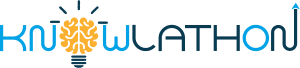PL-300 Exam Prep: How to Achieve Certification

Organizations rely on powerful tools to make informed decisions, and Microsoft Power BI is at the forefront of this transformation. If you're aiming to become a certified data analyst, the PL-300 exam (Microsoft Power BI Data Analyst) is a crucial milestone. This certification validates your ability to prepare, model, visualize, and analyze data, empowering you to turn business requirements into actionable insights.
What Is the PL-300 Exam?
The PL-300: Microsoft Power BI Data Analyst certification exam is designed for professionals who want to demonstrate their ability to use Power BI effectively to perform data analysis. Previously known as DA-100, Microsoft transitioned the exam to align with the Power Platform series under the "PL" (Power Platform) naming convention.
Exam Code: PL-300
Certification: Microsoft Certified: Power BI Data Analyst Associate
Target Audience: Data analysts, BI professionals, business analysts, and anyone working with Power BI.
Why Get the Power BI Certification?
Getting the Power BI certification can significantly boost your career prospects. Here's why:
- Industry Recognition: Microsoft certifications are globally recognized, lending credibility to your skills.
- Career Advancement: Certified professionals often enjoy better job opportunities and higher salaries.
- Skill Validation: The PL-300 proves you can work with real-world data, visualize it meaningfully, and make data-driven decisions.
- Tool Mastery: Mastering Power BI positions you as a valuable asset in any organization.
Skills Measured in the PL-300 Exam
Understanding the skills measured is the first step toward effective preparation. The PL-300 exam assesses your ability across four key functional areas:
1. Prepare the Data (15–20%)
- Get data from different sources
- Clean, transform, and load the data
- Profile the data using Power Query
2. Model the Data (30–35%)
- Design and create data models
- Perform DAX calculations and create measures
- Optimize performance
3. Visualize and Analyze the Data (25–30%)
- Create reports and dashboards
- Enhance reports for usability and storytelling
- Identify patterns and trends using AI visuals
4. Deploy and Maintain Assets (20–25%)
- Manage datasets, workspaces, and security
- Configure Power BI service settings
- Schedule data refreshes
PL-300 Exam Details
Here’s what to expect when you register for the Microsoft PL-300 exam:
- Format: Multiple-choice, drag-and-drop, case studies, data analysis tasks
- Duration: 100–120 minutes
- Passing Score: 700 out of 1000
- Cost: $165 USD (varies by region)
- Languages Offered: English, Japanese, Korean, German, French, Spanish, Portuguese
Step-by-Step PL-300 Exam Preparation Guide
Let’s break down your preparation into manageable steps to make your Power BI certification journey more strategic.
Step 1: Assess Your Current Knowledge
Start by evaluating your current understanding of Power BI and the topics covered in the PL-300 exam.
- Are you comfortable using Power Query and writing DAX formulas?
- Have you built and shared Power BI dashboards?
- Do you understand data modeling and relationships?
If you're starting from scratch, consider taking an introductory Power BI course before jumping into PL-300 exam prep.
Step 2: Review the Official Microsoft PL-300 Skills Outline
Microsoft provides a detailed skills outline that serves as the official syllabus for the exam. You can download it directly from the Microsoft Learn PL-300 page.
This outline gives you an exact breakdown of what topics to study. Treat it like a checklist.
Step 3: Follow a Structured Learning Path
Microsoft Learn offers a free online learning path for the PL-300 exam. It's interactive, modular, and designed by Microsoft instructors.
Key Learning Paths on Microsoft Learn:
- Get started with Microsoft data analytics
- Prepare data for analysis
- Model data in Power BI
- Visualize data in Power BI
- Analyze data in Power BI
- Manage datasets in Power BI
These modules are well-aligned with the actual exam and include hands-on labs and quizzes.
Step 4: Use a Comprehensive PL-300 Training Course
In addition to Microsoft Learn, several third-party platforms offer full PL-300 courses with video tutorials, practice labs, and quizzes. Some top-rated platforms include:
- Udemy: Look for courses by instructors like Chris Dutton or Maven Analytics
- Coursera: Offers guided Power BI specializations
- LinkedIn Learning: Great for bite-sized video lessons
- Whizlabs or MeasureUp: Useful for practice tests and exam simulations
Make sure the course you choose is up-to-date with the latest Power BI interface and DAX improvements.
Step 5: Practice with Real-World Projects
Theory is essential, but nothing beats hands-on experience. Create your own Power BI reports using publicly available datasets from sources like:
- Kaggle
- Microsoft Open Data Sets
- World Bank
- Government websites
Try replicating business scenarios like:
- Sales performance dashboards
- Customer churn analysis
- Financial reporting and forecasting
Practice tasks like data cleaning, creating relationships, writing calculated columns, and publishing dashboards to the Power BI Service.
Step 6: Master DAX and Power Query
A large portion of the exam tests your ability to write DAX (Data Analysis Expressions) and use Power Query. Here’s what to focus on:
DAX Essentials:
- Calculated columns vs. measures
- Aggregation functions: SUM, AVERAGE, COUNTROWS
- Time intelligence: SAMEPERIODLASTYEAR, DATESYTD
- CALCULATE and FILTER functions
Power Query Essentials:
- M language basics (optional)
- Data transformation steps
- Merging, appending, pivoting data
Make use of the built-in Power BI Query Editor and DAX formula bar to practice daily.
Step 7: Take Practice Exams
Taking PL-300 practice exams is one of the most effective ways to prepare. Practice exams simulate the actual testing environment and help identify weak areas.
Recommended resources for practice tests:
- MeasureUp (official practice provider)
- Udemy course quizzes
- ExamTopics (user-shared questions – use wisely)
When reviewing questions, don’t just memorize answers—understand the why behind them.
Step 8: Schedule Your Exam
Once you're consistently scoring 80%+ on practice tests and feel confident with all skills areas, it’s time to book your exam.
You can schedule the PL-300 exam via:
- Microsoft Certification Dashboard
- Pearson VUE testing center or online proctored exam
Choose a date that gives you at least a week for final revisions and stress-free review.
Step 9: Review Exam-Day Tips
Here’s how to set yourself up for success on exam day:
- Sleep well the night before
- Have your ID ready for verification (if taking online)
- Ensure a quiet environment if taking the exam at home
- Use the mark for review feature during the test to revisit tricky questions
- Stay calm – read questions carefully and eliminate obvious wrong choices
Post-Exam: What’s Next?
If you pass—congratulations! You’ll receive your Microsoft Certified: Power BI Data Analyst Associate badge, which you can share on LinkedIn, resumes, and digital portfolios.
If you don’t pass, don’t get discouraged. You’ll receive a score report detailing your performance in each section. Use it to refine your study and reattempt after the waiting period.
Career Opportunities After PL-300 Certification
The PL-300 exam opens doors to numerous roles, including:
- Data Analyst
- Business Intelligence Analyst
- Power BI Developer
- Business Analyst
- Reporting Analyst
According to Glassdoor and Indeed, certified Power BI professionals earn between $70,000 and $110,000 annually, depending on experience and location.
Final Thoughts: Is the PL-300 Worth It?
Absolutely. Whether you're a beginner or transitioning from another field, the Microsoft PL-300 certification validates in-demand Power BI skills that are essential in today’s job market.
The PL-300 exam is challenging but achievable with structured study and practice. Focus on understanding the concepts, applying them in real projects, and using the right learning resources.