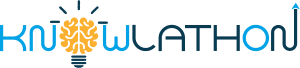5 Proven Tips to Pass the PL-300 Power BI Exam on Your First Try
The PL-300 Power BI exam, officially known as the Microsoft Power BI Data Analyst certification, is a highly sought-after credential for professionals aiming to demonstrate their expertise in data analysis, visualization, and reporting using Microsoft Power BI. Passing the PL-300 exam on your first attempt requires strategic preparation, a clear understanding of the exam objectives, and hands-on experience with Power BI. This blog post provides a comprehensive PL-300 study guide with five proven tips to help you succeed. Whether you’re new to Power BI or an experienced user, these PL-300 exam tips will guide you toward earning your Power BI certification with confidence.
Why the PL-300 Power BI Certification Matters
Before diving into the Microsoft Power BI exam tips, let’s understand why the PL-300 certification is worth your effort. The PL-300 exam validates your ability to perform data analysis, create impactful visualizations, and manage data solutions using Power BI. Certified professionals are in high demand across industries, as organizations increasingly rely on data-driven decision-making. Earning this certification can enhance your career prospects, boost your credibility, and open doors to roles like data analyst, business intelligence developer, or Power BI consultant.
Now, let’s explore the five proven PL-300 exam tips to help you pass on your first try.
Tip 1: Understand the PL-300 Exam Structure and Objectives
The first step in Power BI certification preparation is to familiarize yourself with the exam’s structure and objectives. The PL-300 exam tests your ability to perform tasks across four key domains:
- Prepare the Data (20-25%): This includes connecting to data sources, transforming data using Power Query, and cleaning data for analysis.
- Model the Data (25-30%): Focuses on designing data models, creating relationships, and implementing DAX (Data Analysis Expressions) calculations.
- Visualize and Analyze the Data (25-30%): Covers creating reports, dashboards, and KPIs, as well as performing advanced analytics.
- Deploy and Maintain Assets (20-25%): Involves managing workspaces, sharing reports, and ensuring data security.
How to Apply This Tip:
- Visit the official Microsoft Learn website to review the PL-300 exam skills outline.
- Break down each domain and assess your strengths and weaknesses.
- Allocate study time based on the weight of each section (e.g., spend more time on modeling and visualization, as they carry higher weight).
By understanding the exam’s scope, you can create a targeted PL-300 study guide and avoid wasting time on irrelevant topics.
Tip 2: Build Hands-On Experience with Power BI
Theoretical knowledge alone won’t suffice for the PL-300 exam. Microsoft emphasizes practical skills, so hands-on experience is critical for how to pass PL-300. The exam includes scenario-based questions that test your ability to apply Power BI tools in real-world situations, such as transforming data, building reports, or optimizing data models.
How to Apply This Tip:
- Set Up Power BI Desktop: Download the free Power BI Desktop application and experiment with its features.
- Work on Sample Projects: Create reports and dashboards using sample datasets (e.g., Microsoft’s AdventureWorks or open-source datasets from Kaggle).
- Practice Power Query and DAX: Transform data using Power Query Editor and write DAX formulas for measures like total sales, year-over-year growth, or ranking.
- Explore Advanced Features: Experiment with Power BI Service for publishing reports, creating workspaces, and configuring data refresh.
Hands-on practice will make you comfortable with Power BI’s interface and workflows, boosting your confidence for the exam.
Tip 3: Leverage Microsoft Learn and Official Resources
Microsoft provides a wealth of free resources to support your Power BI certification preparation. The Microsoft Learn platform offers tailored learning paths for the PL-300 exam, covering everything from data preparation to advanced analytics. These resources are aligned with the exam objectives, making them an essential part of your PL-300 study guide.
How to Apply This Tip:
- Complete the PL-300 Learning Path: Navigate to Microsoft Learn and enroll in the “Microsoft Power BI Data Analyst” learning path. It includes modules on data modeling, visualization, and report deployment.
- Watch Guided Videos: Microsoft’s YouTube channel and Learn TV offer tutorials on Power BI features like DAX, Power Query, and report design.
- Use Practice Questions: Microsoft Learn provides sample questions to simulate the exam experience.
- Join the Power BI Community: Engage with forums and communities on Microsoft’s website or platforms like Reddit to exchange Microsoft Power BI exam tips with other candidates.
These official resources are reliable, up-to-date, and directly aligned with the exam, ensuring you focus on the right topics.
Tip 4: Master DAX and Data Modeling
DAX (Data Analysis Expressions) and data modeling are critical components of the PL-300 exam, as they form the backbone of advanced analytics in Power BI. Many candidates find these areas challenging, so dedicating time to mastering them is a key PL-300 exam tip.
Key Areas to Focus On:
- DAX Functions: Learn commonly tested functions like CALCULATE, FILTER, SUMX, and time intelligence functions (e.g., TOTALYTD, DATESINPERIOD).
- Data Modeling: Understand star and snowflake schemas, relationships (one-to-many, many-to-many), and cardinality.
- Performance Optimization: Practice optimizing data models by removing unnecessary columns, reducing data granularity, and using aggregations.
How to Apply This Tip:
- Study DAX with Practical Examples: Use resources like the “DAX Guide” website or books like “The Definitive Guide to DAX” by Marco Russo and Alberto Ferrari.
- Build Sample Models: Create data models with multiple tables and relationships to practice concepts like filter propagation and context.
- Test Your Knowledge: Solve DAX-related questions on platforms like SQLBI or practice with real-world scenarios (e.g., calculating running totals or year-over-year growth).
By mastering DAX and data modeling, you’ll be well-equipped to tackle complex exam questions and real-world Power BI challenges.
Tip 5: Take Practice Exams and Review Mistakes
Simulating the exam experience is one of the most effective ways to prepare for the PL-300. Practice exams help you gauge your readiness, identify knowledge gaps, and build time-management skills. They also familiarize you with the question formats, which may include multiple-choice, case studies, and drag-and-drop tasks.
How to Apply This Tip:
- Use Reputable Practice Tests: Platforms like MeasureUp, Whizlabs, or Udemy offer PL-300 practice exams that mimic the real test.
- Simulate Exam Conditions: Take practice tests in a quiet environment with a time limit (the PL-300 exam typically lasts 100 minutes).
- Review Incorrect Answers: Analyze your mistakes to understand why you got a question wrong and revisit the relevant topic in your PL-300 study guide.
- Track Progress: Monitor your scores over time to ensure consistent improvement.
Practice exams not only boost your confidence but also help you fine-tune your Power BI certification preparation strategy.
Final Thoughts on How to Pass PL-300
Passing the PL-300 Power BI exam on your first try is achievable with the right preparation strategy. By understanding the exam structure, gaining hands-on experience, leveraging official resources, mastering DAX and data modeling, and practicing with mock exams, you’ll be well-prepared to earn your Power BI certification. These PL-300 exam tips provide a roadmap to success, but consistency and dedication are key.
Start your PL-300 study guide today, and take advantage of the wealth of resources available on Microsoft Learn, practice platforms, and the Power BI community. With focused effort and practical application, you’ll not only pass the PL-300 exam but also gain valuable skills to excel as a Power BI data analyst.
For more details on the PL-300 exam or to explore subscription options for enhanced learning, visit Microsoft’s official certification page.
Note: Microsoft’s official certification page URL: https://learn.microsoft.com/